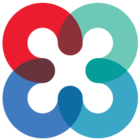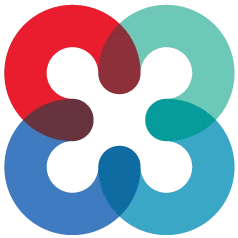The TigerConnect app relies on your mobile device’s Internet connectivity to download messages sent to your account. See the documents below for the TigerConnect Android and iOS app for further tips on how to help troubleshoot connectivity, notification, and messaging challenges.
If you have any questions or require further assistance with TigerConnect, contact the TigerConnect Client Care Team via the following:
-
Phone:
-
Standard Support: (650) 564-4722
-
M-F, 5:30 am - 5:30 pm PT
-
Sat/Sun, 8:00 am - 5:00 pm PT
-
-
Premium Support: Call your organization’s dedicated Toll-Free number 24x7 (including holidays)
-
-
Email: prosupport@tigerconnect.com
-
On TigerConnect: While logged into TigerConnect account, search for the TigerConnect Admin user and send the Client Care Team a message.