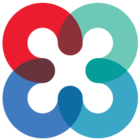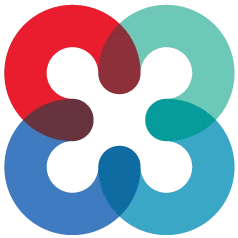TigerConnect allows an organization’s TigerConnect admin to disable the mobile app’s ability to provide a link preview, similar to what is available natively within Android and iOS’ messaging applications.
NOTE: This can only be set globally by your organization’s TigerConnect Admin and cannot be enabled on a per-user basis.
Appearance
If your organization has disabled Link Previews for your TigerConnect network, the appearance of links will change slightly within the Android and iOS (Apple) mobile app:
Android | iOS | ||
|---|---|---|---|
Link Preview Enabled | Link Preview Disabled | Link Preview Enabled | Link Preview Disabled |
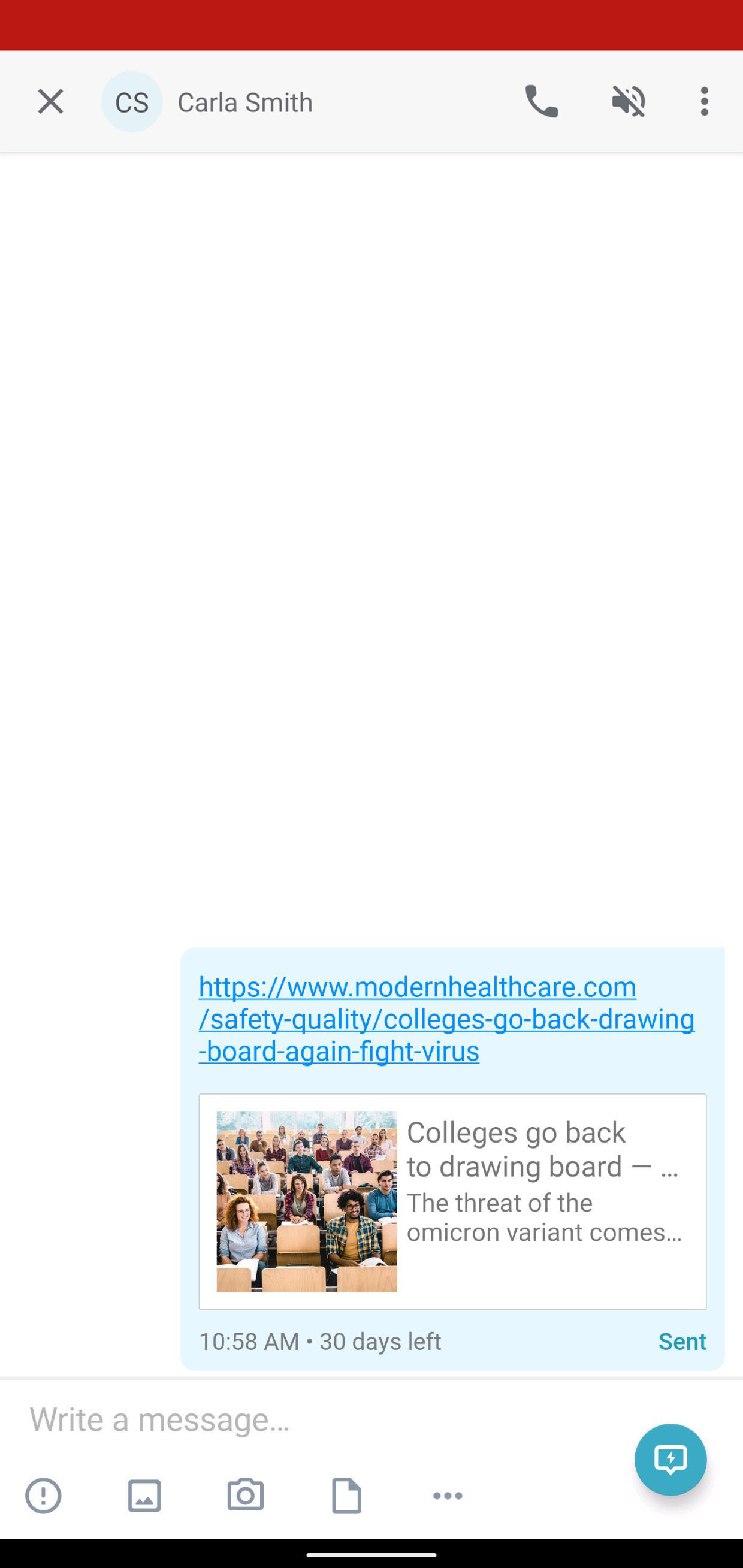
| 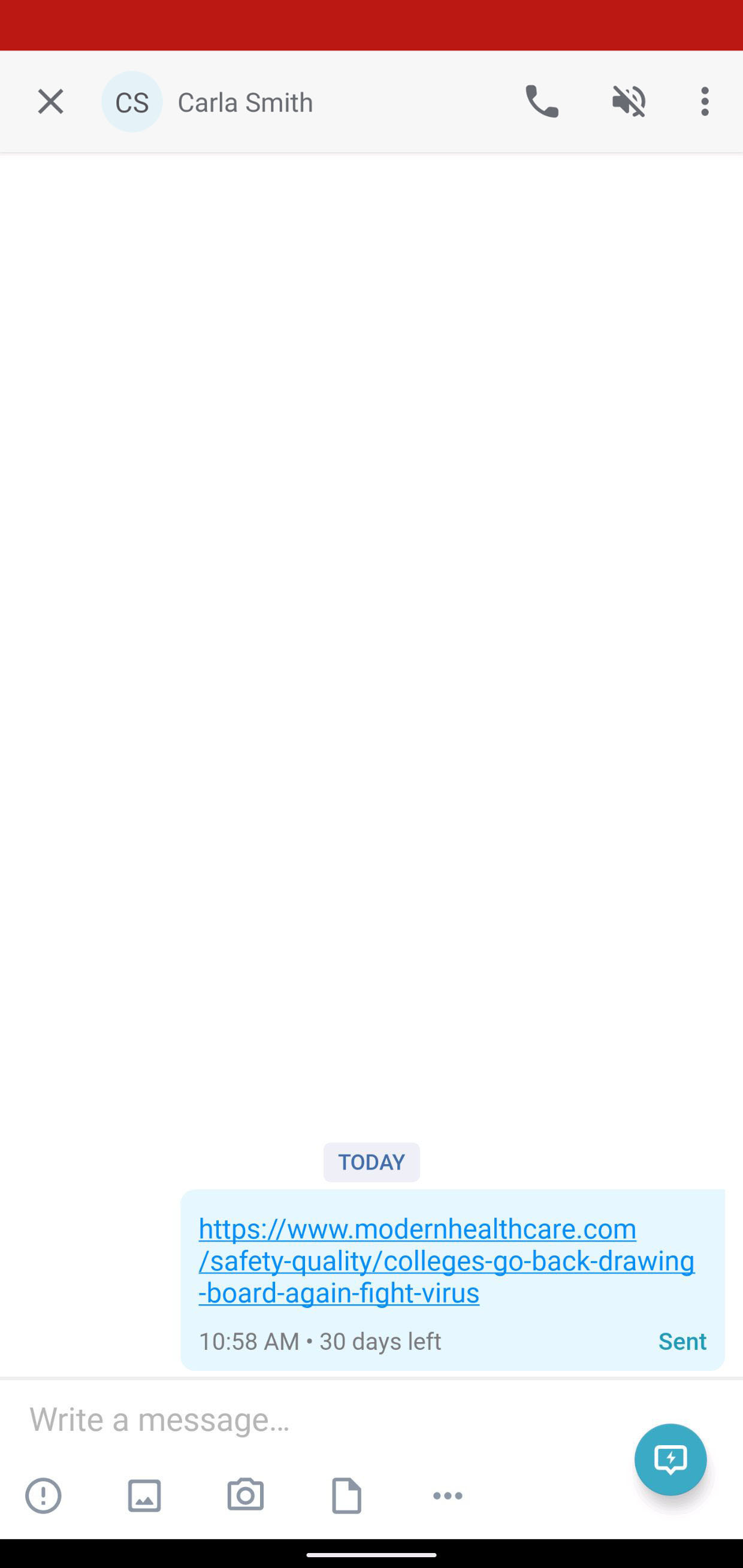
| 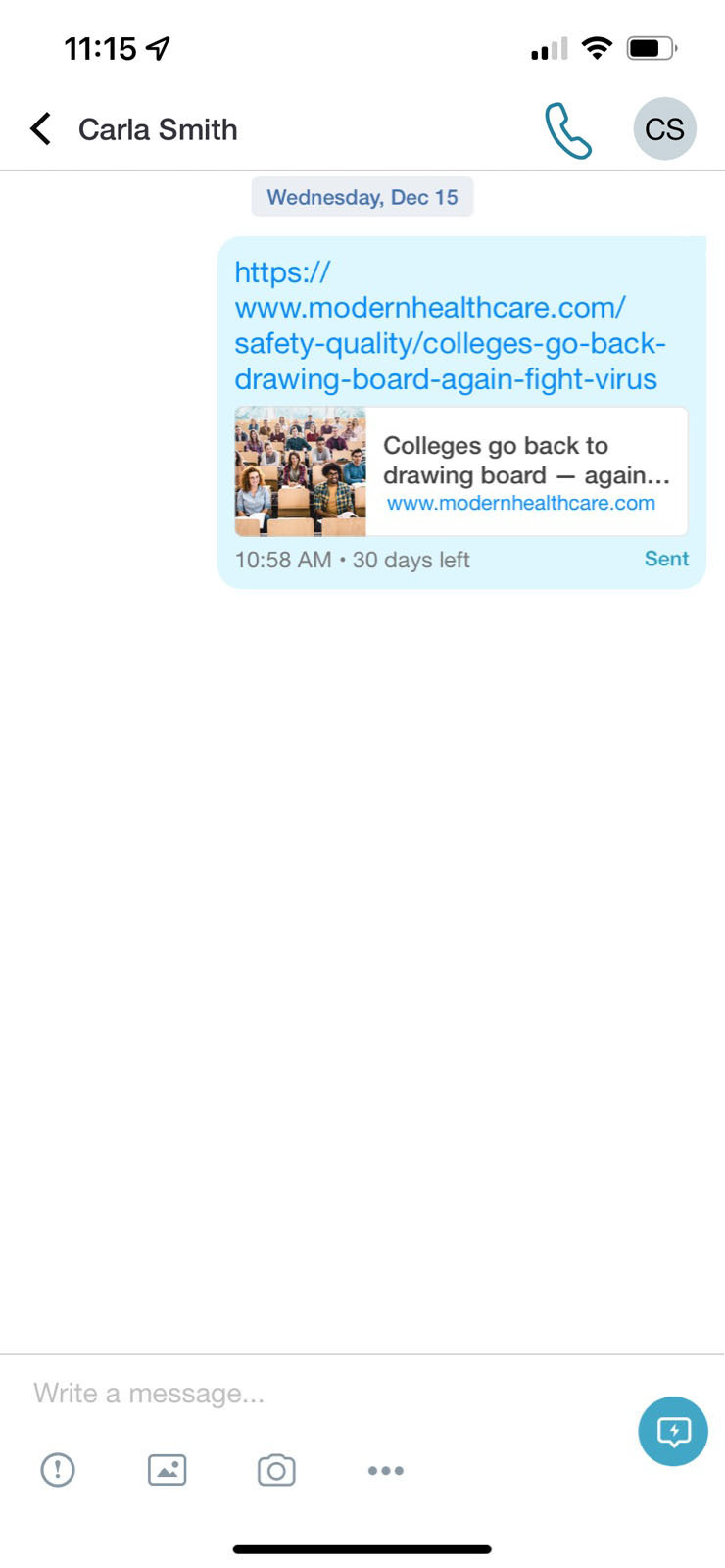
| 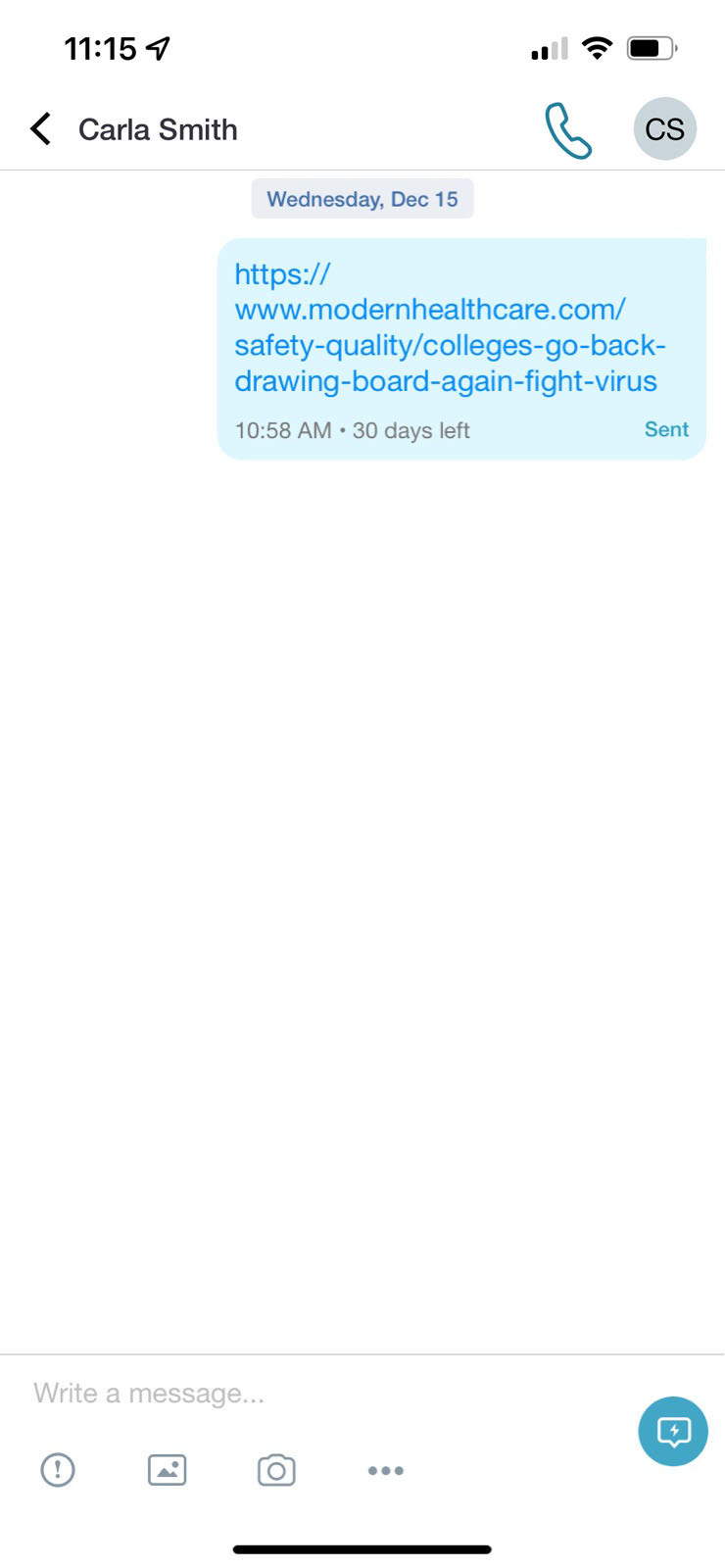
|
Once your organization’s TigerConnect Admin has disabled Link Previews for your organization, if you continue to see the link preview, first return to your TigerConnect Inbox if you’re currently viewing a conversation.
Finally, close the TigerConnect app by returning to the Home Screen of your respective device, then click the TigerConnect icon on your device’s Home Screen to refresh your view.
The same process is needed if your organization has re-enabled link previews.