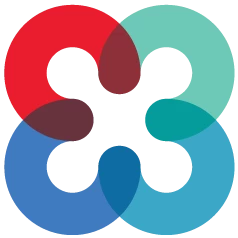As you use TigerConnect, there are a few things that you should configure on your mobile device Settings as well as within the TigerConnect application that will help ensure messages deliver in a timely fashion.
iOS devices
To help ensure reliable message delivery on your iOS device, enable Background App Refresh, disable Low Power Mode, and enable notifications. When these are set, you can configure your settings by:
- Clicking Settings (gear icon) at the bottom right corner
- Customizing your DND, Override, and sound settings for your device
This video will help guide you through the process of changing your notifications for iOS devices.
Android devices
There are more than 6,000 Android devices. The Android Settings provided below capture a few of the major features that Android devices have in the way of battery preservation and notification optimization. Some settings may not apply to your device.
Android devices typically allow deep customization regarding battery preservation and notifications. Some of these battery saving applications restrict notifications for TigerConnect and can prevent the app from receiving notifications. Our recommendation is to uninstall these types of applications for TigerConnect to properly notify you.
To help ensure reliable message delivery on your Android device, allow for Background App Refresh. You can also reference our Android Best Practices guide for additional settings configurations. When these are set, you can configure your settings by:
- Clicking Settings (gear icon) at the top right corner
- Customizing your DND, Override, and sound settings for your device
This video will help guide you through the process of changing your notifications for Android devices.
To submit a ticket to our Client Care team, click here and use the “Contact Support” form.