In order to get added to TigerConnect Physician Scheduling, a TigerConnect Physician Scheduling System Designer or Schedule Manager must either:
- If your organization only uses TigerConnect Physician Scheduling,
then add the provider manually, entering all information yourself.
- If your organization also uses TigerConnect Clinical Collaboration,
you will sync the user’s TigerConnect Physician Scheduling account with their TigerConnect CCP account using the Search Users button in the Provider List.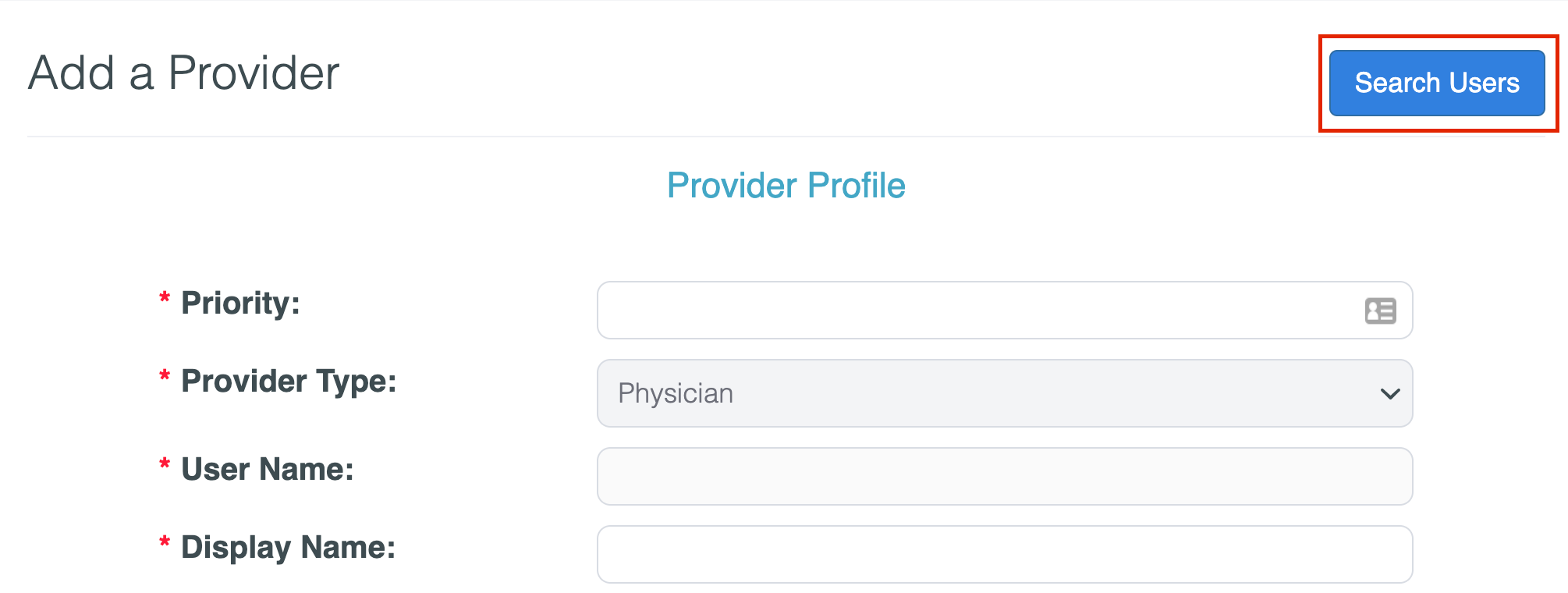
To learn how to add a provider, please view this guide or watch this video also embedded below:
To learn more about other scheduling tools, please go to the following articles to find guides on all Physician Scheduling features.
