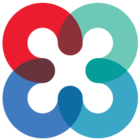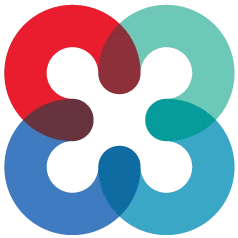Critical Alerts are an iOS-specific designed to allow critical Priority Messages to bypass your device’s Do Not Disturb or Focus (iOS 15 and newer) setting on iOS.
If you no longer wish to receive notifications for Priority Messages while Do Not Disturb is on, you can disable them in the following way:
- Within your iOS Home Screen, click Settings.
- Click Notifications.
- Scroll down and click on TigerConnect.
- To the right of Critical Alerts, click the toggle to OFF (should appear gray and the button to the left for OFF).
You’ve now disabled Critical Alerts. Please note, if disabling Critical Alerts, you will only receive notifications of new messages when Do Not Disturb is turned off. You do have the option to disable Do Not Disturb as well, but will receive notifications for all messages.
If you have any further questions, you are welcome to call our Client Care Team directly at (650) 564-4722. They’re available 7 days a week (Monday - Friday, 5:30 am - 5:30 pm PT and Saturdays & Sundays, 8:00 am - 5:00 pm PT). They can also be reached via email at prosupport@tigerconnect.com or via the TigerConnect Admin user in your organization’s TigerConnect network.