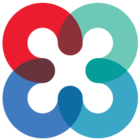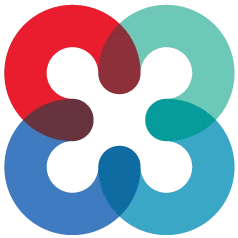The TigerConnect application is available on a desktop or laptop computer via our Web Messenger (https://login.tigerconnect.com), standalone Desktop App (https://tigerconnect.com/products/download) on Windows, macOS, and Linux, as well as on Android and iOS mobile phones.
To download the TigerConnect mobile application, you can search for ‘tigerconnect’ on your device’s respective app store (Google Play Store for Android and Apple’s App Store for iOS devices) and install it as you would any other app on your mobile phone.
For further assistance with downloading the app on your mobile device, see the additional Quick Reference Guides below for your respective device: