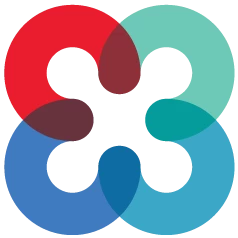If you are using an Apple Watch with your iPhone, you will be able to receive notifications for TigerConnect messages on your device. Please note that with Apple devices, only one device receives the full notification.
No other wearable devices are supported by TigerConnect at this time.
How to Enable or Disable Notifications on an Apple Watch
| 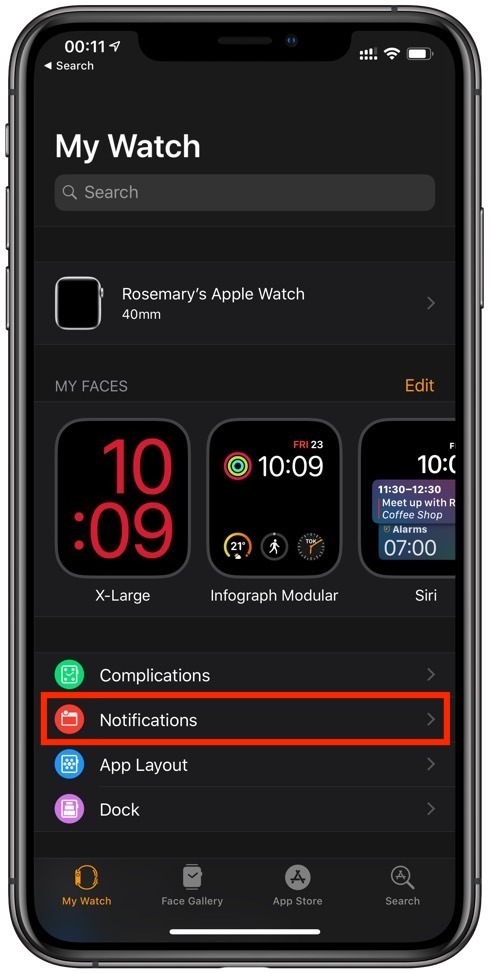
|