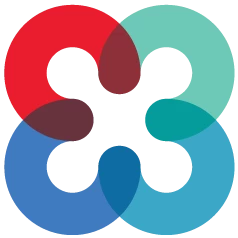If you are experiencing an issue where you receive a notification(s) that there is an unread message in your Inbox, but when you launch the application there is no visible unread message despite a visible badge showing, please contact our Client Care team for immediate resolution. They will capture the information for analysis, clear the message notification, and ensure your issue is resolved. This is known issue and is actively being worked on by our teams.
To resolve issue yourself, please follow the steps below:
-
Log out of the TigerConnect app by clicking on Settings option located at the bottom right corner within the app > Scroll down and click Log Out.
-
Uninstall the TigerConnect app (make sure you first log out before uninstalling).
-
Open the App Store, search for TigerConnect and install our latest version of the app.
-
Log back into your TigerConnect account.
Upon logging back into your account the "unread" messages should make themselves visible. If the issue persists, consider the following next troubleshooting steps:
-
From a desktop computer, open a Chrome web browser, type in login.tigerconnect.com in the address bar, and log into your TigerConnect account. Upon logging into your account you should see the ‘unread’ messages appear.
-
If there are no unread messages when you login on the desktop computer, consider a Force Logout to clear all resources linked to the user’s account. To complete a Force Logout click on your picture or initials on top right corner, select Profile Settings, click on the Logout drop down on the far left side, and click on Force logout from all devices. This will log the user out of all active resources requiring them to log back into TigerConnect.
-
If you happen to be opted into a Role, we recommend you opt out and back into the Role allowing all messages to reload correctly.
-
If the above steps do not correct the issue please call our Client Care team.
If you prefer to contact our Client Care support team:
- Phone:
- Standard Support: 877-435-8826
M-F, 5:30 am - 5:30 pm PT | Sat/Sun, 8:00 am - 5:00 pm PT - Premium Support: Call your organization’s dedicated Toll-Free number 24x7 (including holidays)
- Standard Support: 877-435-8826
-
Email:
-
Via TigerConnect Admin:
-
While logged into TigerConnect account, search for the TigerConnect Admin user and send us a message.
M-F, 5:30 am - 5:30 pm PT | Sat/Sun, 8:00 am - 5:00 pm PT
-
To submit a ticket to our Client Care team, click here and use the “Contact Support” form.