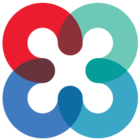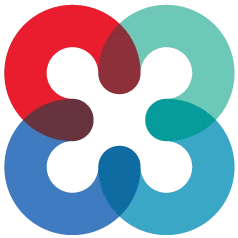All TigerConnect accounts are created and managed by your company’s Helpdesk or designated administrator. Please contact your Helpdesk or Supervisor to submit a request for access to TigerConnect. The turnaround time to process your new account request will vary by organization.
To simplify the login process, your organization likely used the same credentials you use to access your workstation and work email. Try to login using your email address or username combined with your network password. If you are unable to login, please contact your Helpdesk to request a password reset.
If your organization does not manage your login credentials using Active Directory (network password), you can initiate a password reset by clicking here.
For step-by-step walkthrough on how to log into your TigerConnect please visit this article:
To submit a ticket to our Client Care team, click here and use the “Contact Support” form.