While TigerConnect does not offer a voice-to-text feature in our apps, you are able to use your mobile device’s microphone and native voice-to-text capabilities within TigerConnect. Below is an example of this workflow on an iOS device.
1) Compose a message. | 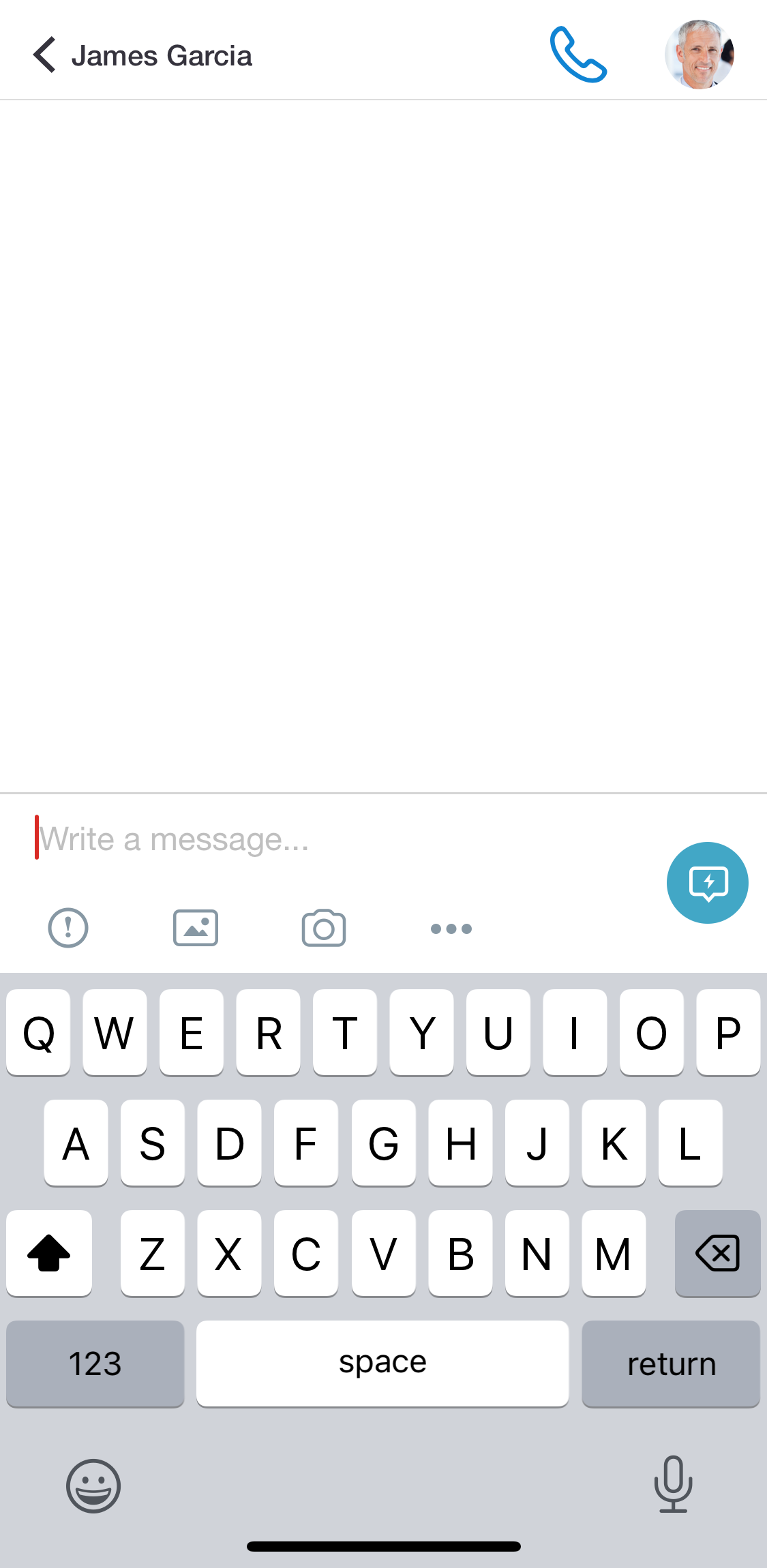
|
2) Tap the microphone icon at the bottom of the screen to turn on dictation. | 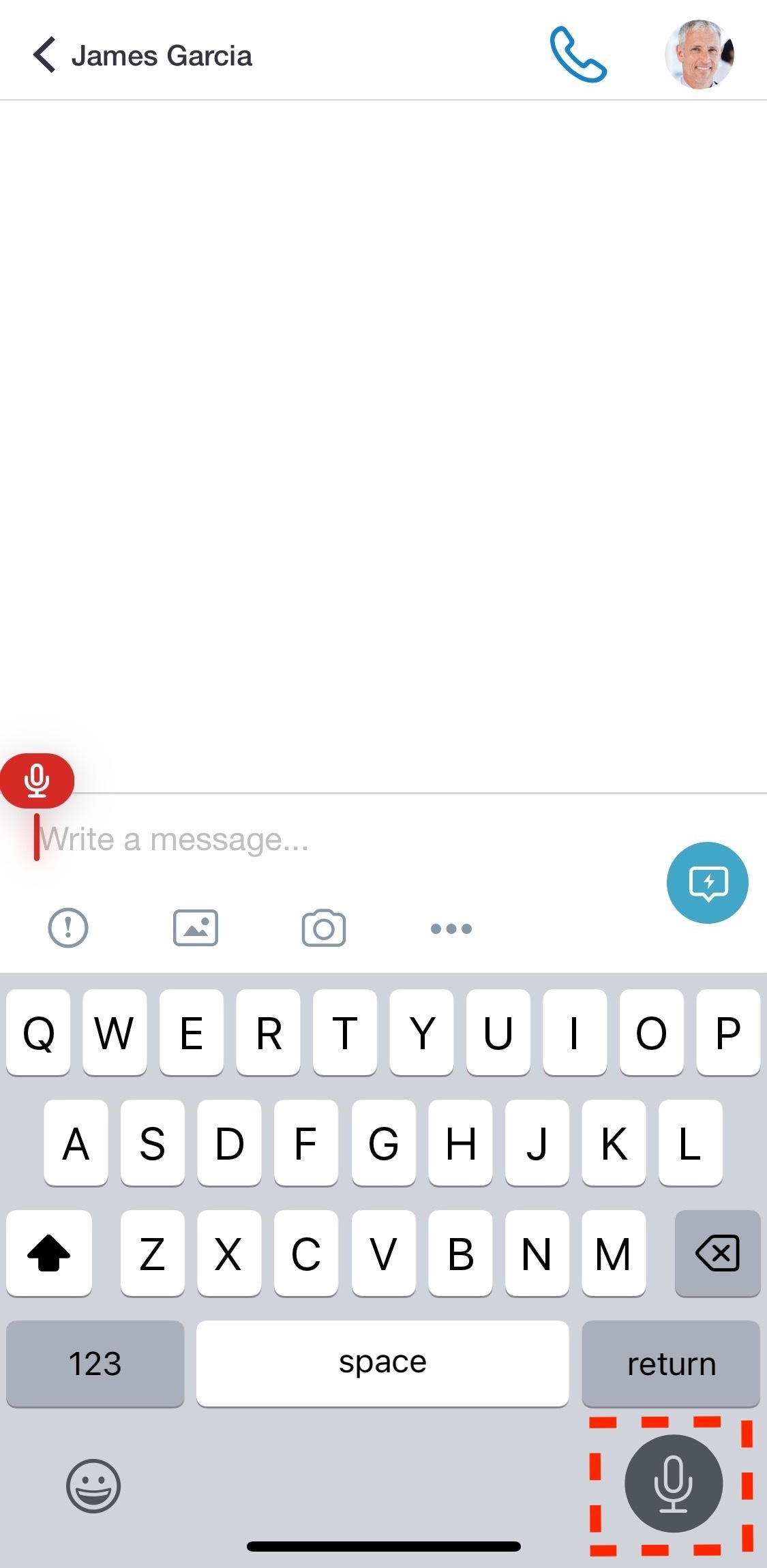
|
3) Dictate the message your want to send to your mobile device. | 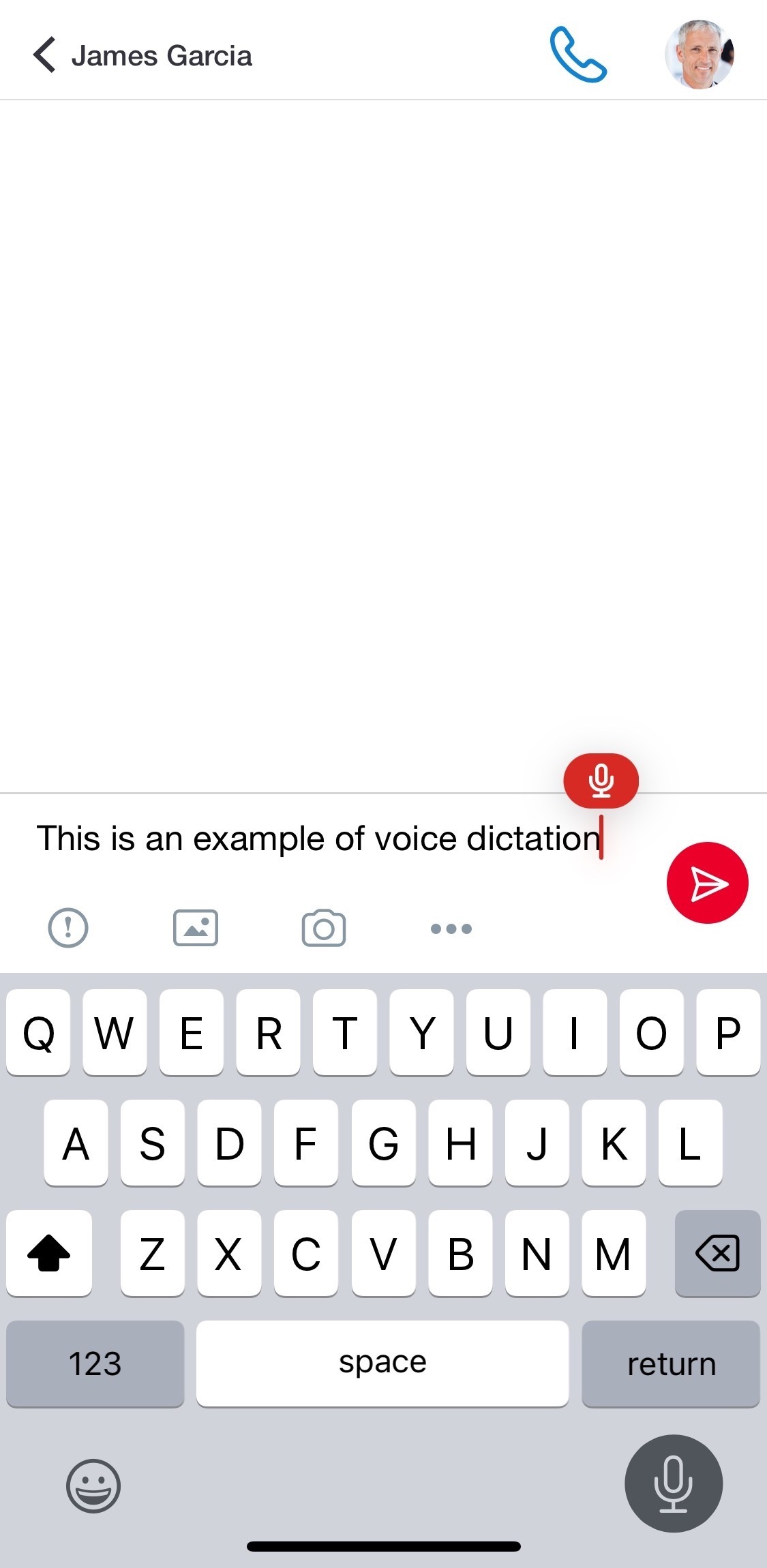
|
4) Confirm this is correct message and tap the microphone to turn off dictation. | 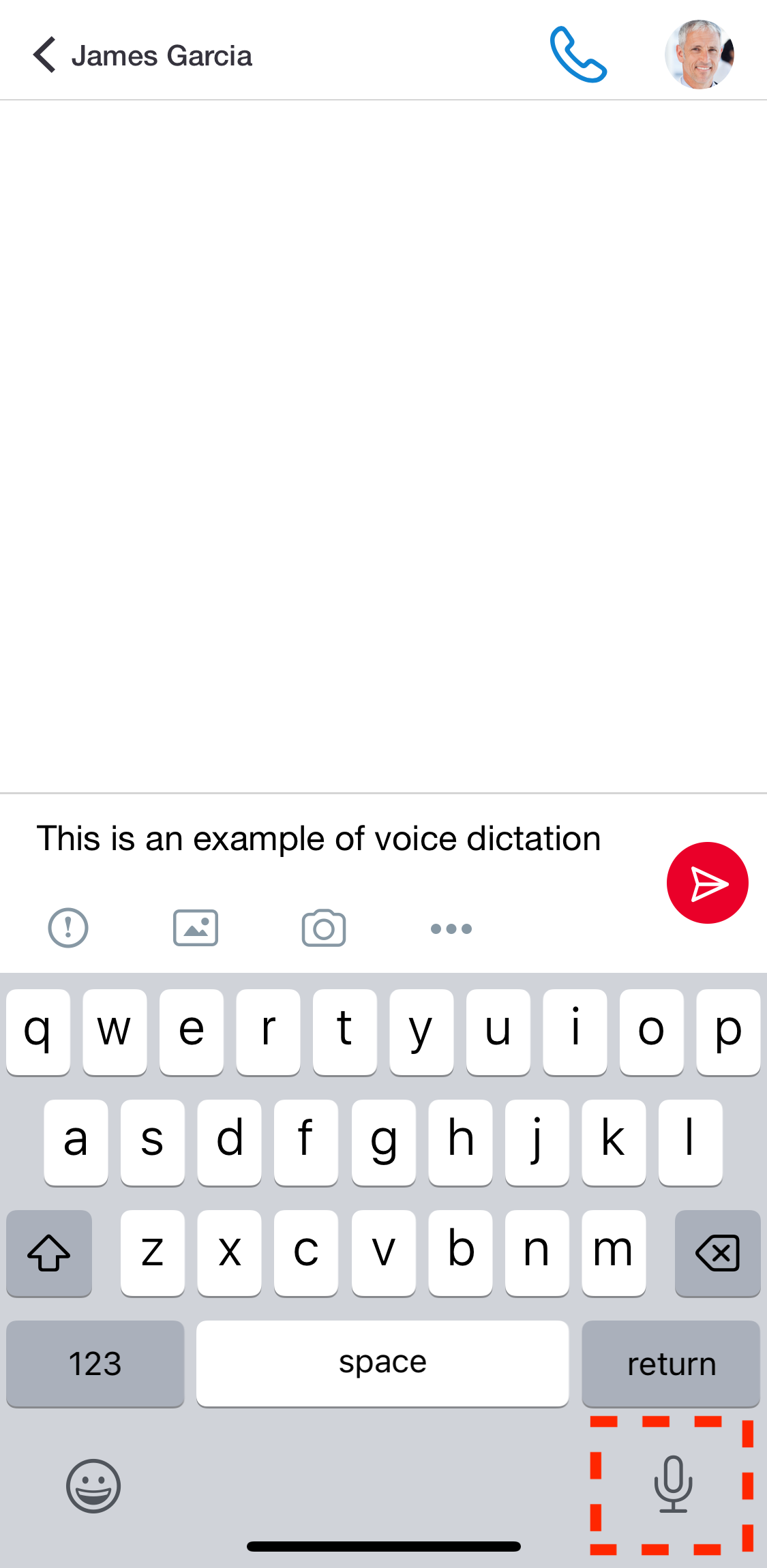
|
