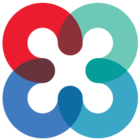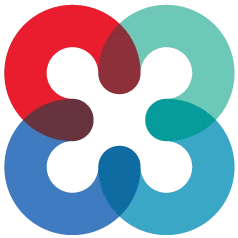We are excited that you are part of more than one organization that uses TigerConnect and would like to have access to each directory using the same login credentials.
- You will need to consult with the administrators of each organization to determine who will be the “Parent” org.
- The email address used to create your TigerConnect account in the “Parent” org will be used and added into any subsequent “Child” orgs by those organization’s administrator.
- The Child org TigerConnect administrator will need to recreate your account in that organization using the same email address used in the “Parent” org.
Further, each receiving directory’s TigerConnect administrator will need to remove their existing account so duplicate accounts are not present in their directory.
Please note that once your existing accounts in any Child directories are removed, you will no longer have access to any previous conversations or Groups you were a part of originally in those org. You will need to be re-added into Groups and Broadcast Lists you were a part of.
To further understand how Multi-org access works once provided for your account, see our Navigating Multiple Organizations Quick Reference Guide.