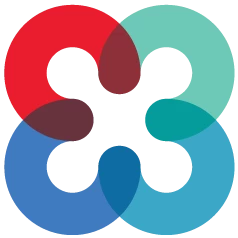Some users may experience a slower than average login when signing into TigerConnect on the web messenger and desktop application. This affects a small number of users who have a large volume of messages in their inbox.
If you would like to address the login speed, we advise the following actions be taken:
- Remove yourself from any Group message threads that are no longer active*
- When possible, send links to media/documents instead of physical attachments
- Delete conversations that are no longer needed
- Work with your organization’s administrator to shorten message lifespan. It is recommended to adjust this to 10 days (it is set to 30 days by default)
- If the issue still persists, contact our support team to explore other alternatives. To contact our Client Care support team:
- Phone:
- Standard Support: 877-435-8826
Available M-F, 5:30 am - 5:30 pm PT | Sat/Sun, 8:00 am - 5:00 pm PT - Premium Support: Call your organization’s dedicated Toll-Free number 24x7 (including holidays)
- Standard Support: 877-435-8826
-
Email:
-
Messaging via TigerConnect Admin:
-
While logged into TigerConnect account, search for the TigerConnect Admin user and send us a message.
Available M-F, 5:30 am - 5:30 pm PT | Sat/Sun, 8:00 am - 5:00 pm PT
-
- Phone:
*NOTE: TigerConnect actively clears out inactive Group conversations that are 90 days or older.