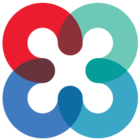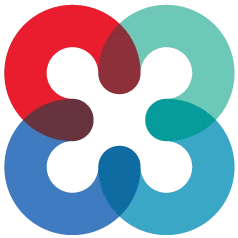Is this your first visit to our company community? We’re super happy to have you here! Our community is available to all TigerConnect customers, users, and partners - is it a central place where you can ask questions and find answers! You will find that you can access a support network of TigerConnect users and a database of training materials, product resources, and so much more.
How do I log into TigerConnect Community?
Watch this video to learn how, or follow the steps below.
Step-by-Step Guide
As a TigerConnect client, you can sign into TigerConnect Community using your TigerConnect credentials. Signing in will grant you full access to our library of content and community conversations.
Follow these steps to log in:
-
Go to http://community.tigerconnect.com and click on the red Login button at the top of the screen.
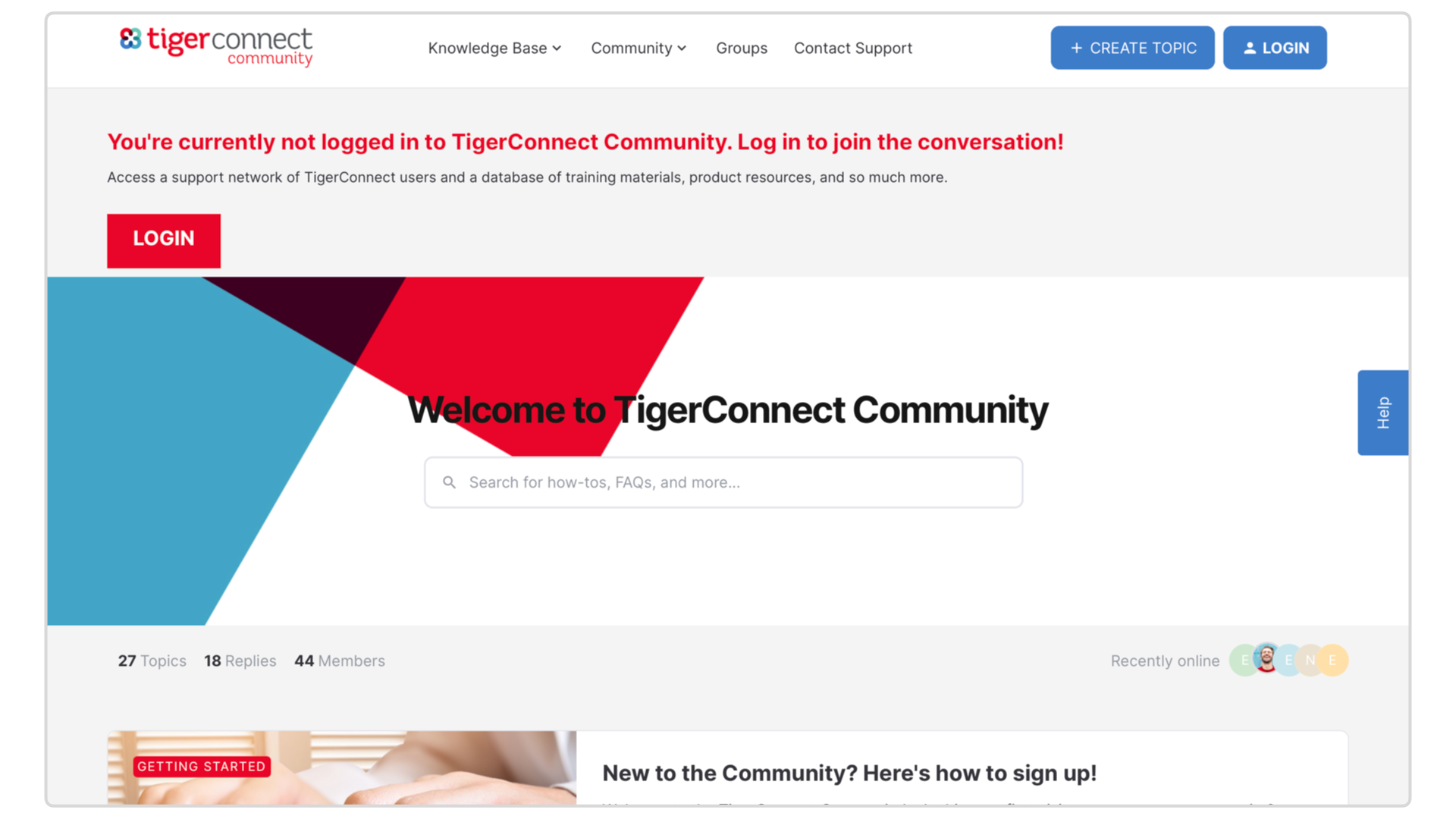
-
Click the blue Login with TigerConnect button.
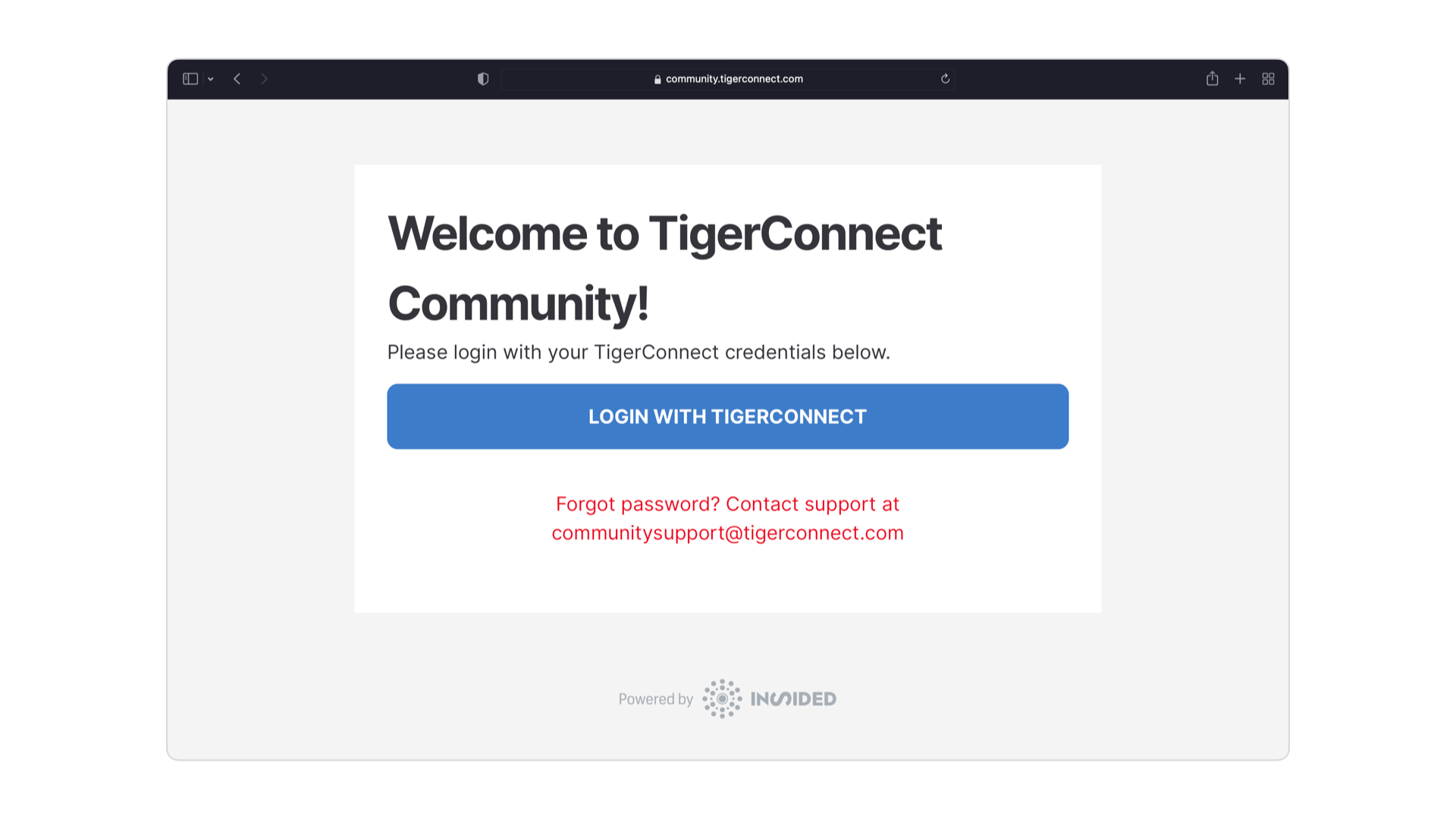
-
Enter the credentials and password you use to log into TigerConnect.
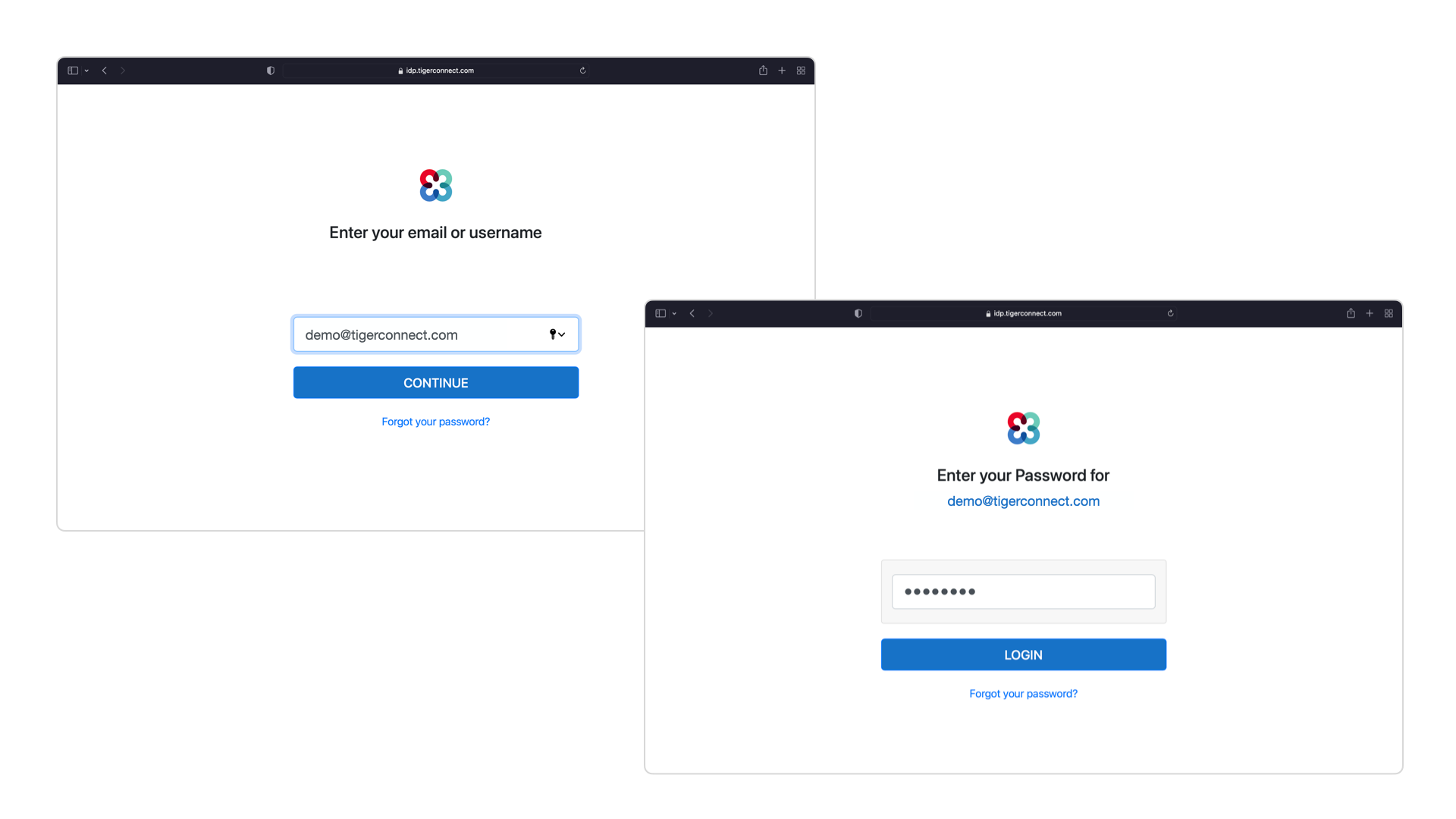
-
If you have not created one yet, you will be prompted to create a username for TigerConnect Community.
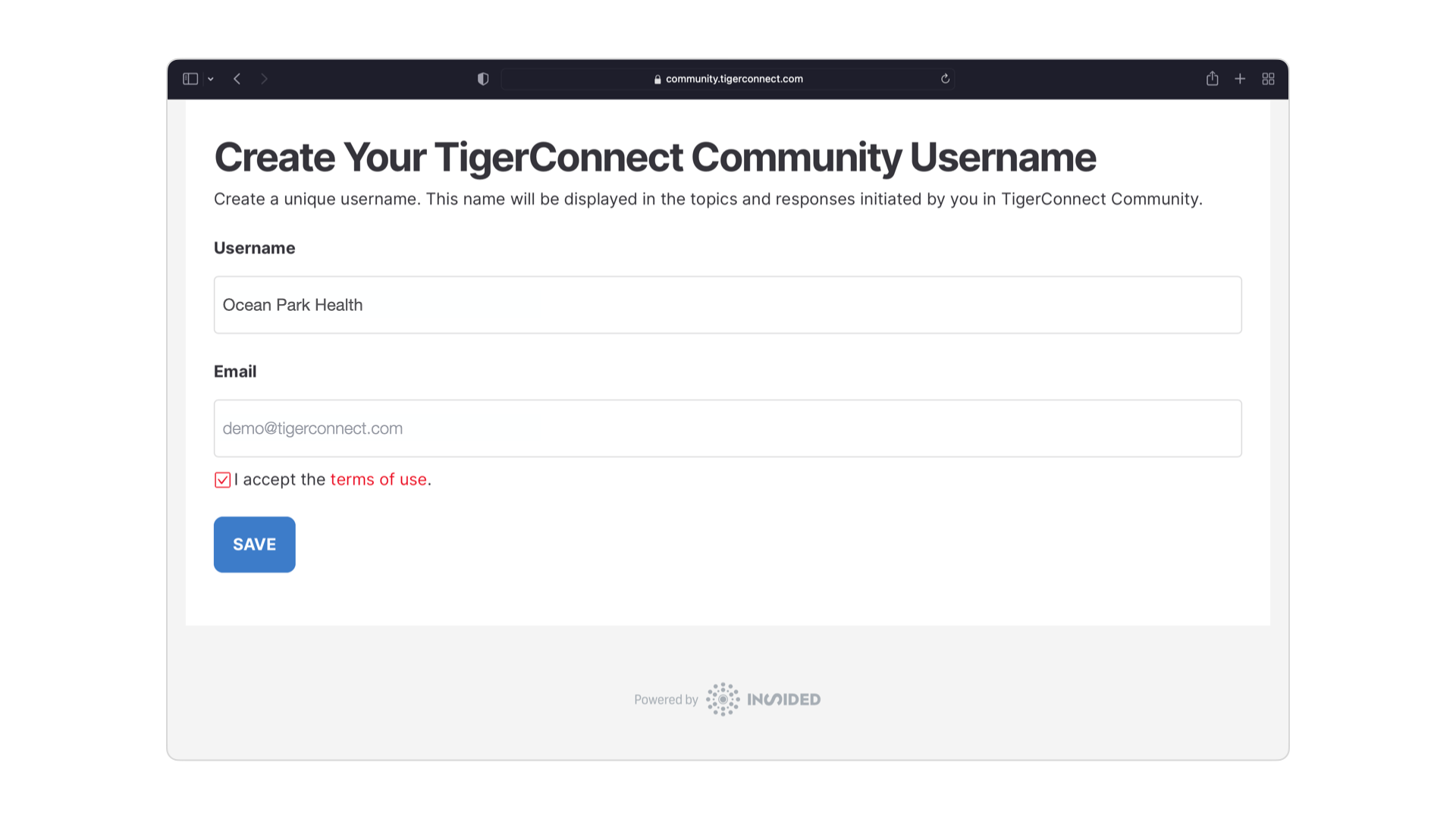
And that’s it! You’re in 🙂. If this is your first time to the community - start here and introduce yourself for a chance to win some free swag!